A good working definition of a blog is simply a journal or newsletter that is frequently updated and intended for the timely reading.
It often provides opportunities for unfiltered and immediate feedback, sports an informal or even partisan attitude, and is written in a more personal style than traditional press outlets.
Blogs come in all shapes and subjects, from the maunderings of troubled teen souls to displays of classical photography to breaking news and commentary.
They can be online journals, locked with a password shared by a few trusted friends, or they can be page after page of source code, sharing useful and free computer programs with the world.
A blog may be an online journal tangential to a company’s main business, where users of a company’s products give feedback and ask for help. Blogs can be hosted by single individuals, shared by teams, or produced by entire companies.
They may be hosted on a dedicated blog server using fancy templates or lovingly hand-crafted in HTML on a page that resembles a bulletin board.
But a blog is not simply a syndicated column or a newspaper that is online. Many news outlets feature their content online and even allow readers to respond to stories.
However, the newspaper’s business does not change just because it has a new medium. Editors and writers still do the same jobs they did before the advent of online distribution; the newspaper does not view itself as any different from what it always was.
And perhaps therein lies the difference: attitude.
The newspaper sees itself as presenting all the news that’s fit to print, written by objective professionals, while the blogger sees himself as presenting a piece of his own world and his own expertise from his own perspective.
As blogs become more popular, more columnists are becoming bloggers and more bloggers are becoming professional in what they write. Perhaps in a few years, the distinction between the Old Media and the New will be irrelevant in the mind of writers; for many readers today, it already is.
The number of individual blogs has topped 20 million and readership is exploding.
In fact, the trade magazine Ad Age reports that during 2005 alone, American workers will spend the equivalent of 551,000 years reading blogs, rumor sheets, and online diaries.
Hundreds of millions of readers worldwide get their news and entertainment from these independent sources, supporting their favorite bloggers through donations, link usage, and purchase of blog-related memorabilia.
A Blog Is And Is Not
What Blogging Can Do For Your Business
There is certainly nothing new about the concept of blogging, and yet many business owners and Internet entrepreneurs don’t seem to grasp the power of this simple strategy. This is evidenced by the fact that many business websites do not include a blog.
If you run a business site, but do not currently have a blog, there is a great chance that you are leaving money on the table. Regardless of what kind of business you are in, a dynamic and interactive web log will improve customer response and add profits to your bottom line.
Consider this:
When you use a web log as the platform for your newsletter or ezine, you can post each of your promotions to the web, and then invite your subscribers to your blog to view your most recent update. When readers follow the link from your email to your latest blog post, they will not only have the opportunity to respond to the current promotion, they will be able to browse your blog and take action on offers you made last week, last month, even last year.
Quite often when I mail my list about my latest blog post, I end up making new sales on a promotion I did some time ago. And since my blog is linked to all of my other web sites, it’s easy for me to generate traffic for multiple products and services with just one mailing.
And blogging is a great way to generate new web traffic for your domain. By setting your blog software to ‘ping’ search and directory portals each time you make a post, you can alert a large number of people about your new content with the single click of a button.
Also, search engines are more likely to spider your site on a regular basis if you update your content frequently. With blog software, making changes to the text on your web pages is as simple as sending an email; you just fill in a subject line and post body, and then click ‘submit’.
You can even configure your blog so readers are able to leave comments and questions about your articles. They don’t have to take the time to send you an email, they can just click on the comments link and post their feedback right there on the spot. This is one of the easiest ways possible to encourage productive interaction among your prospects and customers.
Blogging requires no special technical knowledge. Sure there is an advanced side to this marketing strategy, but just adding a web log to your domain and making posts on a regular basis can improve your traffic flow and customer response tremendously.
Where To Get Content For Your Blog
Blogs and websites that have rich content are always going to do better than those that don’t. I am sure you wondered where these blogs get their ideas, views and opinions. It is easy to write about something you are passionate about- but to do that most days of the week is extremely hard, since you would probably run out of things to talk about or you simply don’t have the time. So how do they do it? Where do they get their ideas? Do they get help from tools and other sources available on the Internet?
The best way would be to provide the content yourself, and this is of utmost importance if your goal is to try to create traffic to an affiliated link. You’ll definitely want to sell the idea about the services and products beforehand. What that will do is set the stage or the “mood” and give your recommendations authenticity.
Expounding on the uses of a particular service or product, with your own likes and dislikes, achieves this naturally. With an affiliate program, it is a good idea to have a personal anecdote that goes hand in hand with the product or service.
Using private label articles is a viable alternative. PL articles abound in the Internet and you can always buy some that are connected to your central topic and then place them in your blog. One way of maximizing a purchased PLA is to cut it down into several pieces, thereby maximizing its content.
Utilizing RSS feeds to post on blogs is becoming very popular, although not everyone is familiar or willing to learn about RSS feeds. The advantage to an RSS feed is that your blog is automatically updated with fresh news and content. The disadvantage is that it is not unique content and that anybody interested in the feed will likely click out on a story that appeals to them.
Putting in your very own content is the best way to go. One way to find fresh ideas is to look for an appealing news article and then do a summary write-up based on it. It’s not as easy as it sounds, but you and your readers will find it the most rewarding way. If you feel that you just don’t cut it as a writer or you genuinely don’t have the time, then hire someone else to do it for you. There are many services out there who provide a “blog service” which includes daily posts of unique, engaging content and you can instruct these content writers as to where you want the links in your blog pointing to- so that any burden of cost in terms of hiring them should be offset by the gains in your increased visitor base, the marketing of your other websites and earnings from your affiliate programs.
should use blogs and RSS feeds
Blogs and RSS feeds are great marketing tools! Now, if you're like me, you're probably scratching your head and saying, "Wonderful, but what in the world is a blog, and what the heck does an RSS feed?" Let's make it quick and simple.
A blog is basically a journal or diary that is kept online. It changes every day as you add new content. An RSS feed is a little more involved. RSS (usually referred to as Really Simple Syndication) is a means to publish regular updates to web content. The content itself is known as the feed. In other words, RSS feeds are a great way to get information that changes often (for example blogs or even news headlines) out on the web to an amazingly large audience.
Now to answer the question, why should you use blogs and RSS feeds? Numbers, numbers, numbers! Let's think about it. When more people view your site, you will make more sales - obviously. Of course, the trick is to get them to your site. While you sit there reading this article, there are search engines silently exploring cyberspace for new or updated web content. Aha! When you update your blog and use RSS feeds, your new information will be noticed by these tireless search engines and published across the World Wide Web. Hey, it's free advertising, right?
Anita was excited! She finally had her own website and an ebook on the market. Her enthusiasm was a source of amusement to her friends and family. Every lull in a conversation was an opening for Anita to discuss her new enterprise. Though Anita netted a lot of good natured eye-rolling and teasing, she knew they were all proud of her. It wasn't long before Anita's enthusiasm began to wane. After all, what good was an ebook if nobody bought it?
She'd tried buying email lists and sending advertisements out, but it didn't seem to earn any profit. Why? Spam filters, like virtual pac-men, were gobbling up the emails that Anita sent. In reality very few were ever even opened.
Have you, like Anita, been frustrated at the lack of web traffic your site receives? Follow the example of hugely successful sites like Yahoo!, CNET, ABC News,and Amazon. Get on the RSS feed band wagon and share in the success. Join the masses of bloggers who are posting personal and professional blogs. Write your way to success.
Why using blog to earn money online?
This question has been around for many times. Here we will tell you the reasons why using blog to earn money
1. You must not be an HTML expert
The biggest problem to earn money from internet is HTML knowledge to design website. Blog comes as a solver problem for this matter. Most of you have to do just type what you like and let the system work for you toe display it in a webpage format.
2. Keep the content fresh
Blog is similiar to online jurnal. Like you write your activiy in your diarybook, and you write it often even daily. The reader also requires frequently updated blog then seldom, because it is useful information for them.
3. Search engine optimize blog frequently
Search engine love fresh content.
4. Blog creates A Built-In Linking Structure
Blog always creates linking between old and new post. This condition is one of tool search engine optimization.
5. You Can Keyword-Optimize Your Blog Extensively
All parts of your blog's template can be customized. And a very powerful way to do it is by inserting relevant keywords. It's a do-it-once job that will give you ongoing benefits for as the life of your blog. You can include keywords in your blog title, description, blog post headings, trackback links, comment invitations, archive titles, and category names. By doing this you can optimized your blog, and also can earn money from blog
6. You Create An Online Community
If your blog is on a specific theme, you can build a loyal readership and develop an online community. You can even take it a notch higher by tying it in with a forum or membership site. Ask for comments, suggestions, ideas and feedback, or invite reader participation. Pretty soon, your blog will be growing organically - even if you don't write a lot! And you have a traffic for your site.
7. You Can Syndicate Your Content Easily
Getting readers for your content is good. Getting your content out where many more readers can see it is GREAT! Syndication (via RSS feeds) is built in to most blogging platforms, giving you a quick and easy way to get a wide readership for your blog posts.
Proxy Lists
A proxy list is a list of all the working proxy websites. A proxy website is a website which lets you surf anonymously and it allows you to access the websites which have been blocked by a content filter.
How does this work –
A proxy website allows you to enter the URL of the website which you wish to surf and once you’ve entered the URL, the proxy website displays the target website in a special window. In this way, your real IP address, location are not revealed to the website and you can access it even if it is blocked by the network administrator. You can interact with the website in real-time just like the way you would have interacted with it if it was not blocked on your network.
The only known problem associated with the proxy websites is that they’ve a small life as other websites block the proxy websites to avoid anonymous surfing. So, it’s important to maintain a regularly updated proxy list in order to get the information about the working proxy websites.
PDA Maintenance And Security
A greatly overlooked element of owning a PDA is that you actually need to take care of them if you want them to last. For most people this will mean two things – getting some software protection for your PDA and getting it a physical case to stop it getting knocked around.
As everyone knows, desktop and laptop computers need to be protected with firewalls and antivirus software. With so much malware, spyware and adware around it is pretty much a necessity. Unfortunately the same thing has to be done for your PDA. A good money saving tip is to search for software that can be used on both your computer and your PDA. There are tons of options available with Avast4 PDA Edition and Airscanner software both being very popular choices for protecting PDAs. Installing this software should be very high on your agenda when getting a new PDA as an unsecured device is just as vulnerable to attack as an unsecured PC.
The other thing you will need to consider is some physical protection for your PDA. The fact is that PDAs will get knocked around a lot in general use (even more if you are a PDA addict!). For this there are luckily an incredible amount of choices. You can go with a soft case or a hard case. The choice should really depend on how heavily you use the PDA – with heavier users perhaps being well-advised to stick with hard cases. Soft cases are fine for general users, but obviously they will not stand up to the same level of abuse as a hard case. Of course having a cool looking case is important too! Luckily there are no shortage of funky cases either!
By protecting your PDA both physically and from a software point of view you will extend its effective life significantly. As with any investment it is wise to protect it and get your money’s worth!
Top 7 Advantages Of Autoresponder Services
By paying a modest monthly fee, you can have unlimited, sequential autoresponders working for you. Here are seven advantages of using paid autoresponder services.
1. Sequential Autoresponders
Although many web hosts offer unlimited autoresponders, each autoresponder is only capable of sending one response. With the use of sequential autoresponders from a paid autoresponder service you could, for example, send a seven-part e-mail course.
2. Build Customer Relationships
Building business relationships with paid autoresponder services can increase your sales. Marketing experts generally seem to agree that a person needs to be exposed to your message multiple times before they respond or buy. If someone subscribes to your autoresponder because of their interest in a subject, you can then supply them with helpful information on a regular basis. Thus, you establish trust and a relationship with your prospective customers. When they trust you, they are more likely to act on your recommendations and buy from you.
3. Tracking Capabilities
The built-in tracking capabilities of paid autoresponder services can lead to more effective advertising campaigns. You can track all the clicks made from your newsletters and autoresponders and can even run split tests to see which ads or offers appeal to your subscribers.
4. Deliverability
Paid autoresponder services cultivate relationships with major Internet Service Providers (ISPs) and online services. It is in their (and your) best interests that your e-mails get through and they work very hard to achieve high deliverability. Some services supply a spam test to show you how spam filters would rate your e-mail. If your spam rating is too high, you can edit your e-mail to improve deliverability.
5. Protection from False Accusations of Spam
Since all e-mails you send using a paid autoresponder service are hosted on their servers, you are insulated from false accusations of sending spam (unsolicited commercial e-mail).
6. Compliance with the CAN-SPAM Act
As well, compliance with the CAN-SPAM Act of 2003 (Controlling the Assault of Non-Solicited Pornography and Marketing Act of 2003, United States Public Law 108-187) is ensured by the paid autoresponder services. They make sure that legally required information is sent on each e-mail sent.
7. Flexibility and Scalability
You are not limited to one website with a paid autoresponder service. Create unlimited autoresponders and newsletters on multiple domains. Your monthly fee doesn't change as your business grows.
Blogging Ideas, Do They Make Money?
A Great Idea For a Blogging Web Site is No Longer Enough
Because there are so many blogs and web sites about blogs on the internet, it can be tough to distinguish your blogging web site from all of the others. Whether you are starting up a new web site aimed at bloggers or whether you are looking to make your existing blogging site more distinctive, the key to building and maintaining a site that will capture the interest and attention of the blogging community is finding your niche.
If you can fill a unique need in a way that no other web site does, you'll be able to build a lasting readership among web surfers. Once you have discovered a niche, you will still have a lot to do, but finding your place in the blogosphere is the place to begin.
Every great blogging web site starts with a great idea, and you can't build a successful site that will last without one. There are many great sites aimed at today's bloggers, and competition for the attention of this growing demographic is fierce. To make your blogging web site stand out from the pack, you will need to offer something that no other site is currently offering, or you will need to do the same thing that an already popular site does but in a more impressive or valuable way.
Autopilot Social Bookmarking: Would Social Bookmarking Sites Ban You?
I'm sure you have heard much Social Bookmarking. What is it exactly? When you list a site in your bookmark list, anyone looking for that same type of information can do a search at the bookmark site and find the sites that you have bookmarked. It is like a search engine without all the trash.
All Social Bookmarking sites provide a refreshing change for user oriented search. Setting bookmarking tags provide a much better system as compared to categories because unlike a browser - you can use more than one tag. Social Bookmarking will be the future of searches because its powered by humans; assessed by humans and voted on by humans!.
In the old days. If you are looking for a great blog to read in the morning then you will love the chance to find out the most popular blog via your favorite bookmarking site!. Tagging is using single words or phrases (separated by commas or spaces) to describe the links you are posting on these Social Bookmarking sites.
Social bookmarking saves uploading a bunch of urls to your domain or remembering to send them to your Aunt Sally before you visit on the off chance you'll need to remember that special something while you're away. About 6% of my referrers this month are http://del.icio.us related including .8% off the home page meaning that people click on my link when they see it pop up in their RSS feed.
Social bookmarking sites also help you to meet other people who are interested in the same topics you are and who may also have knowledge of web resources that you don't. But by organizing your bookmarks online; you can help yourself (getting organized/ getting my content exposed) and help others at the same time to finding great content. Watch out for typos. . Put Social Bookmarking on Autopilot!
introduction To eBay Auction HTML Software
The internet, and eBay world have many different kinds of eBay online auction software developed by eBay programmers and eBay software developers to help create the best eBay auction sites. Of the many great selling tools eBay offers, the eBay auction html software is considered to be one of their best software.
In the eBay auction html software, you find a great solution for your eBay auctions, at a great price. With the help of eBay auction html software, you can design an auction that is sure to sell and thus help you take your eBay selling to its next level. This is eBay auction software that is excellent, easy to use and offers many useful features with it. Its main feature lies in building great auction templates for your auction needs.
An advantage of the eBay auction html software is that there is no need of having any prior HTML knowledge to create powerful auctions on the internet. All that is needed is a simple word processor style interface wherein novice users too will be able to do their editing. To help you get started in creating great auctions, the eBay auction html software offers numerous pre-designed templates for you to choose from.
All that is needed to create an auction site using eBay auction html software is to copy, paste and customize whatever layout you need from the net, and your site is ready. If you are well versed with html, you can also directly modify your auction template using html. In addition to all these features, this eBay auction software also offers features like Spell Checker and save function.
To make your auction site look more interesting, eBay auction html software also offers you an unlimited font sizes, styles and colors in a color palate of over 1000 colors. There are also unlimited graphics for you to choose from to make your auction site as interesting and colorful for you as possible. So it can be seen that the eBay auction html software is indeed a boom in the eBay internet world.
Introduction To Blogging For Money
Blogging has become one of the most powerful economical forces on the Internet today. Thousands of speedy hands have taken to entering content into blog fields as a way to earn income or write about their life experiences. From its early beginnings with sites like livejournal, blogging for money has become the latest craze. Today, the more popular blogs like jossip.com and perezhilton generate close to a million dollars each year worth of advertising revenue. Blogging for money can certainly yield this result with tremendous work!
Webmasters can make extra money blogging through advertising programs, sponsorships, affiliate programs, merchandising, Adsense, and more. Advertising options for those making money through blogs have been skyrocketing over the past year with the most popular method through contextual ad programs like Adsense that pay-per-click. With targeted ads that reflect your blogs content, consumers are more apt to click. Create a blog with higher paying “keyword ads” ($1.00 a click is common!) and lots of traffic and an extra thousand can be made every month!
Discovering income from home blogs also means signing up for affiliate programs. Programs like Commission Junction, Amazon, and Clickbank pair you up with companies who pay commissions for sales through your blogs’ banner ad leads. These products may include soaps, clothing, computer products, and more. All bloggers have complete control over the type of ads appearing on their sites. A third way to make money online blogging is through sponsorships. Highly regarded blogs with thousands of visitors every month can be acclaimed by companies looking to sponsor the blog for advertising space. Although it takes hard work to reach the top, money making opportunities are endless. Remember, there is more room at the top than there is at the bottom!
Finally, making money through blogs may mean creating other digital assets to sale to act as secondary income streams. Your blog may complement an e-book or course you’re selling and may double up as a discussion board to retain clients. In addition, bloggers can advertise freely on their sites. Monetizing blogs can happen in many different ways. Many freelance writers find themselves hired by bloggers to come up with dynamic content for their journals. This content serves as sales pitches to the contextual ads that may appear on the site, benefiting both the blogger and the “hired gun.”
To start blogging for money, type in blog into any Google search. If you want blogs to pay you instead of launching your own operation, you can do that too. Blogging is an excellent way to earn that side cash. With a little perseverance, you might find your site alongside mega blogs like perezhilton.com and celebslam.com.
Useful Tips When Applying For A Web Host Provider
I - Accessibility of the site?
Once you have applied for a web host provider you should take several aspects into account such as the time it takes to load or the period of time it is up.These aspects are very important because if there are problems related to them, this can create extreme annoyance and renouncement of the possible visitors.
The same possible visitors can also have problems in finding your web page, as search engines do not show those who are always down or have difficulties in loading.
The best method to acknowledge if a server is usually up would be to take a look over the reviews written by other persons who have applied for the server before you.
II - Does the provider offer SSL??
In the case of a hobby websiter or, in other words, if you will not be making any transactions on that particular website, the SSL protection is not necessary.In the other case, if transactions should be made in the near future it is necessary for you to choose the webhost which includes the SSL protection upfront.
SSL is generally used for encrypting any piece of information such as:credit card codes, names, etc.
Deciding to subscribe to a webhost which does not comprise of SSL protection and choosing afterwards to have it installed, could turn up to be more expensive than having applied for a webhost which provides SSL in the first place.
III - Is server side scripting available from the server?
Despite of the fact that these server side scripting is provided by almost all servers, it is still advisable to check out if they do.Pages changing in real time are given the chance to be created by the webmasters due to the server side scripting.
For instance, in the case of running a business and having all products arranged in a database, the server side scripting will give off the pages by means of the ranges the customers choose to see.
You should not think of using a server which does not provide functionality for a server side scripting.
IV - Customer Support
The support given to customers is of an utmost importance when choosing a web hoser.Even in the case of an experienced webmaster, I am sure that there are still some questions to be asked when signing up with a website.Some of them have created special forums for frequently asked questions(FAQ-S).
Even tough these aspects are widely known, the attention should be drawn anyway, for there are many persons who pay significant sums after having signed to a web hoster on the basis of having ignored these conditions.Taken this into account, the collaboration should be nothing but successfully
XAMPP Localhost
XAMPP is a utility pack for servers that includes Apache, MySQL, PHP and Perl. It’s an open-code, multi-platform pack.
Setting up a web server on Apache that connects to MySQL databases and interprets dynamic pages in PHP and Perl is not an easy task; it requires a high number of configurations and you need to compile the packs separately, include modules for PHP, MySQL and Perl support, among other more technical complications.
XAMPP is an open-code utility that lets you set up a web server easily and in a few steps. Obviously you have to do some configurations, but the pack makes these jobs much easier.
XAMPP includes security and management modules like OpenSSL (cryptography libraries that guarantee the system’s security) and phpMyAdmin to manage MySQL databases.
XAMPP is an extremely useful pack for web developers. It can be used to create local servers and test pages and to create complete web servers that are accessible to everyone over the Internet.
Visit.www.phpnuke.org
Blog Anatomy
Blogs like all Body to writing are an art form that takes knowledge and practice well.
1writing. Writing…Writing is the process where one puts down words of a language on a format that others can read. This process has not been around very long, to use one of my writing teacher’s favorite sayings, “Writing has only existed for one day in the one year that humanity has existed .
2 big paragraph, you’ve got to wonder if I really needed to say as much as I just did to introduce this article on the best way to write your blogs on the Web.
3 Grammar and sentence construction are not easy systems to master, especially if you come from a school system that spent more time telling you about historical battles and quadratic equations than on how to read and write. Your computer has spelling and grammar checks, as well as access to a thesaurus. Use them, but remember that the machine can’t decipher all the intricacies of language.
4 Readability…Simplicity…Make your blog accessible by all people. You can even take into consideration that many readers will have learned English as a second language.
I hope these little tips will help you on your quest to producing ‘good’ writing that brings new friends and acquaintances of similar outlooks into your world.So lets Click2...
Better Ways To Search Online
Nothing creates a more frustrating online experience than
pulling up your favorite search engine to find something
simple and coming away empty handed after an hour of
searching.
Search engines - those sites that allegedly help you find
what you want online - can cause no end of grief if you
don't know some simple tricks that will vastly improve your
search results.
Suppose you wanted to find information regarding 1954 Ford
truck parts. Most people would search this subject by going
to their favorite search engine and typing in 1954 Ford
truck parts. The search engine would hopefully return
results for sites that matched those keywords.
However, search engines usually also return results
including sites containing only some of the words in your
search. So in this example you would also get sites not
only about 1954 Ford truck parts, but on 1954 Fords, Ford
trucks, truck parts, and trucks.
Link Popularity Reports
Now to understand why you need to develop link popularity reports, you can continue reading this..
The link building reports are important as they make you aware about your link popularity for different search engines. There might be a case where you get the highest link popularity for one search engine but the number is not that good with the other search engines. It would certainly be horrendous for you. So, you should always avoid putting you in any such situation. it is paramount for you to be always alert of your link popularity situation among the top search engines. And by getting link popularity reports made, you would certainly get a complete access to the total information of links on your website.
It is equally important for you to understand the various aspects of link building before you hire any services for getting these reports made for you. The link popularity of a website depends on a number of quality links it has. A website can have in-bound, out-bound or reciprocal links. Out of these, inbound links are the most important ones for the effective link popularity. All the major search engines give you good page ranking according to the high number of inbound links.
Similarly, you can also exchange reciprocal links with the various websites related to your business to raise your link popularity and achieve the targeted traffic. Perhaps, the exchange of links is the best internet marketing tool for quick link building. Moreover it is usually free of any cost.
Whatever links you chose for your link building, the key remains that the links added should be the quality ones. They should be optimized well for attaining the top page rankings among the major search engines.
Even after you have optimized your website apply, you need to get the links reports made.
For, these link popularity reports would make you aware of all the types of links you are connected to. You can engage a service provider for this job. The service provider will give you complete details of your links. Time-to-time reports will keep you abreast with the latest developments in the cyber world.
Many times your link is added to some other websites without your permission. You are fortunate to get the information about all the websites linking to your website with the help of link popularity reports software. The software confirms the number and domain names of the websites linking to your site.
Internet is a huge network. If you do not make persistent efforts on your own, you are likely to be lost in this big cyber world. Link popularity reports provide you a great indication of the internet presence of your websites.
Why Hide Your IP Address?
An IP address changer can help you change your IP address when you are surfing online. The tools of IP address changer will let you change your IP address anytime by routing your Internet traffic through an overseas server. The tool has drop down box that enables the user to choose an IP address from one of the countries mentioned in the box. Hiding your IP address is the best option to protect your self from any kind of fraud.
Hiding your IP address also enables you to protect your computer from spyware. Spyware is the software that monitors the activities of the user of a computer. Some webmasters and software producers offer free downloads for your computer. Most of the free downloads are embedded with spyware. After you complete the download, the spyware gets installed in your computer and your activities can be monitored.
Hiding your IP address also gives you freedom from the constantly bombarding pop up ads in your computer. Whenever you enter a website, you will be flooded by the pop up ads. Constant flooding of the pop up ads in the computer can be very irritating and disturbing for the user. The efficiency of the computer also gets diminished due to this. Your computer can stop functioning when you have an urgent piece of work to do. Hiding your IP address will protect you from such situation.
The main advantage of hiding your IP address is that you are protected from any website that wants to monitor your online habits and activities. Hiding the IP address also makes sure that you do not receive any junk or bulk emails in your inbox. Good software for hiding your IP address will keep your computer safe from the hackers. If the software has the ability to support frequent IP address change, the chances of protecting your privacy increases. Your IP address is meant for your personal use and nobody has the right to misuse this without your permission.
Usefull Tips When Applying For A Web Host
I - Accessibility of the site?
Once you have applied for a web host provider you should take several aspects into account such as the time it takes to load or the period of time it is up.These aspects are very important because if there are problems related to them, this can create extreme annoyance and renouncement of the possible visitors.
The same possible visitors can also have problems in finding your web page, as search engines do not show those who are always down or have difficulties in loading.
The best method to acknowledge if a server is usually up would be to take a look over the reviews written by other persons who have applied for the server before you.
II - Does the provider offer SSL??
In the case of a hobby websiter or, in other words, if you will not be making any transactions on that particular website, the SSL protection is not necessary.In the other case, if transactions should be made in the near future it is necessary for you to choose the webhost which includes the SSL protection upfront.
SSL is generally used for encrypting any piece of information such as:credit card codes, names, etc.
Deciding to subscribe to a webhost which does not comprise of SSL protection and choosing afterwards to have it installed, could turn up to be more expensive than having applied for a webhost which provides SSL in the first place.
III - Is server side scripting available from the server?
Despite of the fact that these server side scripting is provided by almost all servers, it is still advisable to check out if they do.Pages changing in real time are given the chance to be created by the webmasters due to the server side scripting.
For instance, in the case of running a business and having all products arranged in a database, the server side scripting will give off the pages by means of the ranges the customers choose to see.
You should not think of using a server which does not provide functionality for a server side scripting.
IV - Customer Support
The support given to customers is of an utmost importance when choosing a web hoser.Even in the case of an experienced webmaster, I am sure that there are still some questions to be asked when signing up with a website.Some of them have created special forums for frequently asked questions(FAQ-S).
Even tough these aspects are widely known, the attention should be drawn anyway, for there are many persons who pay significant sums after having signed to a web hoster on the basis of having ignored these conditions.Taken this into account, the collaboration should be nothing but successfully.
Thinks smart to Clicks
Top Places to Find the Most Popular Blogs
they are a few sources:
Blog Monitors
- Blogdex (http://blogdex.com/)
- Daypop (http://daypop.com/)
- Technorati (http://technorati.com/)
These three sites monitor millions of blogs every minute of every day, searching for the top key words being mentioned in blog posts or in the most popular links and sites. It's like being in a huge convention hall eavesdropping on billions of conversations at the same time. This is a fantastic way to do market research and to see what everybody is buzzing about. The collective 'hive' of blogs is often called the blogosphere. Often, links and news bubble up in the blogosphere first.
Blog Search Engines and Directories
- Blogarama (http://blogarama.com/)
- Globe of Blogs (http://globeofblogs.com/)
- The Open Directory (http://dmoz.org/Computers/Internet/On_the_Web/Weblogs/)
Just like web sites, there are also directories and search engines devoted to cataloging the ever-growing global network of blogs. Try searching by topic or geographic location.
earch Engines
- Google (http://google.com/)
- Yahoo! (http://yahoo.com/)
- A9 (http://a9.com/)
As usual, Google and friends to the rescue! These are the more traditional and widely known search engines. Type in some topic and the word 'blogs' and see what results come up. The more specific keywords, the more likely you are to find bloggers talking about what you're interested in.
Blogrolls
And number ten is the blogroll. Most blogs have a blogroll, which is a list of a blogger's favorite blogs and websites. If you find a blog you like, try checking out the other sites that the blogger likes. You might find other valuable sites and blogs to read. The more your read blogs, the more you'll catch the nuances and conventions that have made them the fastest, easiest, cheapest way to publish online.
7 great ways to become an expert in your niche business:
1.have a strong interest when selecting your niche.
If you are going to spend a lot of time researching on this area, a strong interest will help sustain your efforts and keep you going.
2. Read aplenty and stay current.
Surf the internet for industry news and related fields to your niche. Go to the bookstores and the library. Subscribe to newsletters or ezines of your competitors.
3. Attend workshops and learn from the super experts.
Learn also in related topics so that you can expand on your knowledge base.
4. Test out tools, resources, software or just about anything that can be used for your particular niche.
For instance, if you are a florist selling exotic flowers, knowing what is the best way to take care of the delicate blooms will help make you an expert!
5. Hang out in forums where your target market is likely to be.
This is an excellent way to get to know what are the common problems and obstacles faced by your prospects. Make sure that you find out the answers or solutions to these problems so that you can post your comment and findings.
6. Use branding for higher perceived value.
Buy and register your name as the domain name.
7. Have an opinion.
People like to look up to experts who articulate their views. You are likely to be a winner if you can also justify your opinion with facts.
okay let's practice and Clicks
why People Don't Visit our Web Site
1. We don't offer original content.
It's important to give your visitors information they can't find anywhere else. If you're the only source for a certain type of information, people will flock to your web site.
2. We don't offer free software.
Most people like to find good deals on software for their computers. If the software is free, that is even better.
3. We don't offer a free contest or sweepstakes.
It's a fact, people like to win things. If you can fulfill that need, people will stop by to visit.
4. We don't offer a free directory.
Create a directory of web sites on a particular topic that is related to your target audience. People will visit because they will find what they're looking for, all in one place.
5. We don't offer a free e-zine.
Most people love to get free information that they're interested in emailed to them on a regular basis. This saves them time and money.
6. we don't offer a free community.
People like to have a place were they can have discussions with others on a particular subject. You could add a chat room or message board to your web site.
7. We don't offer a free online utility.
When you offer a utility that can solve a problem, people will visit your web site. The utility could be a free autoresponder, e-mail account, search engine submission, etc.
8. We don't offer free current information.
Supply news stories related to your web site. People want up-to-date news on the topics they are interested in. They will also be interested in visiting your web site.
Hope thats can make we do better..
5 Ways to get your website noticed and tobe clicks
our website is just one of the billion sites parked on the World Wide Web. Chances are, you don’t think yours will ever get noticed.
We hear your cries for cyber attention. Here are five ways to get people clicking on to your site.
1.) Make sure it’s professional looking.
No one likes looking at website that reminds them of a book report they wrote back in school. Invest in learning a good web design program (Dreamweaver MX and Microsoft Frontpage are good picks), and let your creative juices flow. Make sure it’s compelling, well-designed, and organized. People don’t exactly find it fun to weed through haystacks of cyberfiles to get the information that they want.
On that note, don’t make it a heavy site. Putting up some flash intros may be great eye candy, but the average internet surfer only waits 10 seconds for a page to load, and then they’re off to the next.
2.) Put your URL on every search engine possible.
Putting your URL on business cards and bugging your family and friends to check out your site won’t exactly increase traffic. Submitting it to search engines will make it easier for people to find you, provided that your webpage carries the topics they’re looking for. To understand how a search engine works, think of it as a “spider”: it crawls through your website, picking up words and information which would later be indexed in the search engine’s database. So make sure you pepper your site with keywords you think are relevant to what people are looking for. Web directories, like Yahoo!, are operated by humans who actually categorize the websites themselves.
If you don’t feel like submitting your website to numerous directories, consider subscribing to sites like www.submit-it.com, who, for a fee, will automatically submit your site to search engines and directories for you.
3.) Link everywhere.
Find other sites that carry similar content as yours and ask to exchange links. Create banners to be placed on other peoples’ websites, and offer to the same for them on your site. Add your URL on your e-mail signature. Join webrings if you must—there’s nothing like strength in numbers.
4.) Advertise offline.
The world of cyberspace isn’t enough to get you noticed. Write up press releases and send them to local newspapers and magazines. Print out fliers to be distributed. Just make sure that your site is already up and running to avoid giving people a bad impression (no one likes getting pumped up for something only to get disappointed).
5.) Interact with your readers.
Put up forums or message boards for your visitors to interact with each other. Chat rooms are often time-consuming for some, while message boards allows them to check back every so often for replies. Create an e-mail list so you can update your visitors about new developments, and always be open to feedback—that’s what will make your site even better.
12 Step : Google Analytics for Tracking Your Visitor
Google have very professional and great tool to monitor your blog or website and just free of cost. It monitors your visitors, page views , locations, ad sense clicks and more. There are some good tools you can use in comparing your different sites and more than this you can create a target to achieve. You can see where your visitors clicks more and often. Here is steps to create your free account.
Here is setup instruction: 12 Setup How to Use Google Analytics for Blogging | Track Your Visitior
Go to Google Analytics (see Resources below).
Log in with your Google Blogger account name and password.
Click on "Sign Up for Google Analytics."
Enter your Blogger URL and blog name when prompted.
Enter your name and phone number.
Copy the code that's generated. You will paste this code into your blog template.
Log in to your Blogger account and click on "Template."
Click on "Add a Page Element."
Select the "Add to Blog" button under "HTML/JavaScript" on the New Page Element window.
Paste the code you copied into the content block and select "Save Changes."
Go back to your Google Analytics page and click to test whether you've properly installed the code.
Track the number of visitors to your blog, as well as other visit statistics, by clicking "View Reports" on the Google Analytics menu bar.
How To Remove images from Blogger Play
Blogger Play is a google service, where you can see all those images which are recently uploaded by bloggers to their blogs. You can see screen shot of all the images used by any blogger (Blogspot) in there blog.
There is 10 to 15 second delay in next image loading time, you can capture the image and use in your blog, if the pictures is not copyrighted.
This is a very useful service from Google for those who wants to collect images and post in his blog. you can find images related to any category.
How to Remove your blog Images from Blogger Play? By default your blog is listed within blogger directory, and that is why you images are showing up in Blogger Play. Although it has benefit for your blog, because if some one found your images interested, then they may visit to your blog and thus increase your Page Preview. There is also a disadvantage of this feature and that is if you are posting personal images in your blog and don’t want to shown up your images in blogger Play then you can remove your images from blogger play using the below method.
Login to your blogger “Dash Board”.
Click on “Setting” button.
Now scroll down to the middle of the setting area and Find “Add Your Blog to our Listings?” and Change it to “No”.
That’s all. (powered by - www.blogsolute.com)
Recent Posts with Thumbnails Widget for Blogger
This post explains how to add Recent Posts widget in Blogger with image thumbnails:
Yesterday, when I was working on my new Magazine style wordpress to Blogger template conversion (I'll release the template tomorrow![]() )
)
..this idea popped up in my mind. This feature is also requested so many times here.. so, here we go..
After many trial n errors, I finally did it!![]()
Features:
Thumbails to Recent Posts
Comment Count
So, let's see how to install this cool widget in your blog..
1. Sign into Blogger dashboard
2. Go to Layout » Add a gadget » html/javascript
3. Just copy and paste this code..
Explanation:
(Edit the values to fit your blog)
boxwidth - Width of the widgetcellspacing - Space between cells (default one is good)
borderColor - Border color (add the background color of your template to perfectly blend it in the template)
thumbwidth & thumbheight - Width and Height of the thumbnail (default are good)fntsize - Font size of the titleacolor - Color of the titleaBold - you want bold titles? (true or false)
numposts - How many posts you want to show?
home_page : http://schemar-mag.blogspot.com/ (change this to your blog url)
This script is currently hosted in my server ( http://myblogtalk.com/bloggertemplates/js/recentposts_thumbnail.js ).
But, it is STRONGLY Recommended to download the script and upload to your own hosting (google for free javascripts hosts) and replace that url with yours.
4. Last but not the least.. Save the Changes.
That's it guys!
Note : Make sure you selected YES in Settings » Site Feed » Full » Allow Blog Feeds
How to get Free One Way Backlinks to your site
One way backlinks are very critical to any website success. The more one way backlinks pointing to your site, the more your Google Pagerank and the more amount of traffic you will get. This should also increase your sales,etc.
But the thing is.. getting the right and quality one way backlinks from high pagerank sites is not an easy task, and in this article, we'll find out some of the best ways to get free one way backlinks:
1. Try to write as much quality content as you can... that will encourage the readers to link to your site. The more useful, informative content you post, the more likely people are to link it. But, this method can take a while to really pay off because like all the new websites, you don't get much traffic.
2. Write quality articles and submit them to top article directories like ezinearticles and goarticles. The advantage in this is, you'll not only get a backlink from high pagerank directories, but also you'll find that your articles are used on other people's sites with a backlink to your site.
3. Participate in forums,discussion boards that are related to your website's niche and add a link to your site in the signature. Make sure that you write quality posts, don't spam. This will also help you get some decent traffic to your site.
4. There is absolutely nothing wrong to get a backlink from a related blog post you decide to comment on. This is one of the effective way of one way link building especially if you comment often on blogs. Comment on blogs related to your niche with a link back to your site as your signature.. and Again, make sure you never spam.
5. Submit your site link to major, well known web directories. Getting listed in directories related to your site not only bring you tons of targetted traffic, but will also improve your search engine rankings. Some of the popular directories to get listed in are DMOZ directory and Yahoo directory. You can submit your link to both paid and free directories and they worth your time.
Useful Widgets,Add-Ons & Tools for Your Blog,Website
Adding Widgets, Add-Ons & tools to your blog is not just a lot of fun for your blog readers, but can also be very useful and help you to create a community for your blog or even a loyal reader base.
Here's a collection of best and most useful blog widgets or add-ons that can be easily integrated with any website/blog. All these below add-ons are 100% Free and they are very easy to install.
Outbrain Star Ratings Widget: Very eager to know what your readers think about your posts?
Here is a cool star rating widget by Outbrain. The insttallation is very simple,
just follow the step by step instructions on their site.
ShareThis or AddThis : Sharethis or Addthis social bookmarking  buttons makes it easy for your visitors to share your content with others. It is a good way to increase your link popularity and publicity. Their nice css dropdown icons reduces the clutter on your pages and eliminates the need to add a different button for each social bookmarking service.
buttons makes it easy for your visitors to share your content with others. It is a good way to increase your link popularity and publicity. Their nice css dropdown icons reduces the clutter on your pages and eliminates the need to add a different button for each social bookmarking service.
whos.amung.us : This is a real time visitor tracking widget and displays 
the number of people currently on your site and what pages they are
reading. You don't need any sign-up's to grab this widget.
Web2PDF Online : With this widget installed, your visitors can easily download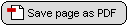
your articles in PDF format with just a click. The downloaded PDF's are
free of any advertising and you can get full access to download stats,etc.
ZOHO Creator: With Zoho Creator, you can create professional online
contact forms/web forums in minutes. The good things about this is
there are no data limits and readers can also upload attachments while
submitting the form.
Google Talk Badge: Google Talk Badge will let your visitors to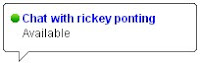
chat with you.The badge will active whenever you sign in to
Googletalk. The nice thing is your visitors can chat with you even
if they don't have a google account.
Yahoo Media Player: With this very useful widget, you can easily add a simple media player to your blog which can auto detect mp3 links and create an embedded player. This tool is very useful for especially audio,music blogs.
easily add a simple media player to your blog which can auto detect mp3 links and create an embedded player. This tool is very useful for especially audio,music blogs.
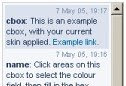
Cbox: Cbox or Chatbox is a chat widget which can be easily embedded
in any web page. It is free and have many features including message
history, spam blocking,etc. It can be easily customizable to fit your
blog layout.
Google Translate: This widget lets your non-English speaking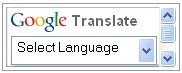
visitors to quickly translate your webpage in their native
language with just a single click.
Add Star ratings widget to your blog posts & get instant feed back from the readers
Are you curious about what readers are thinking about your posts? then, you can add this beautiful looking outbrain 5 stars rating button to your blogger,wordpress,typepad,etc.You can also use this ratings button in any webpage.By adding this,you will automatically get the beautiful five stars rating widget just below every post.
 This was very simple,easy to use,free and you don't need to register to grab this widget.By adding this widget,you will get instant feedback by your readers.
This was very simple,easy to use,free and you don't need to register to grab this widget.By adding this widget,you will get instant feedback by your readers.
Most of the visitors feel a bit lazy to write a comments,so with this widget,they will help them and rate your posts as easy as 123.
You can get this rating widget here.Thanks to outbrain for providing this great widget.
List of Popular tracking visitor site
So,here are the good ones:-

Sitemeter.com:This one is one of the Most Popular tracking source.This is as simple as 123. Just create an account,copy the code from your account and paste it in your blog as suggested above.
You have also the option to keep your blog stats PRIVATE.
They will give you the stats on how many pageviews(hits) per day,unique visitors,geolocation of the visitors,how many users online,and much more...As it is simple(not much animation),you site will load as fast as it is before.Stats are updated hourly.
You can setup a Free Account here

Histats.com:Unlike the Sitemeter which is very simple, this site will have very cool and animated counters.



Tracking is updated every 5 minutes.I personally using this site for my blogs.Like Sitemeter,
this is also have the option to keep your site stats PRIVATE.
They will provide Animated graphs about your site visitors and fully animative.
You can register with them here

Statcounter.com:Same here!As in the name,it is a stats counter.It is fast,free,and quick loading.
Invisible tracking is available and no ads on your site.All the stats are in real time and super fast.It is not much animated as histats.com.They will provide pageviews,unique vistors,visitors activity,search engine wars,keyword analysis,and many more..
Register a free counter for your blog here
How to track your blog visitors?
As a new blogger(webmaster),it is always interesting to know how many people are visiting your blog/site,pageviews,where they are coming from,which sites are referring,how many are coming via Search Engines(google,yahoo,etc) and what they are typing in the search engines to visit your site.
These stastistics are very handy interms of improving your blog and it is for FREE![]()
If you search the google,you will find hundreds of sites which will track the visitors of your blog/site.But,some sites will provide more information about your visitors than the others.
So,how to do this?
Here are the best tracking sources interms of the feautures they provide.
Note:One thing is common for all the tracking sites.First you need to register,and provide the necessary information about your blog/website.Next,they will give you a html code and you have to embed it in your blog.
How to do that in blogger?
1.Sign in to your blogger dashboard.
2.Click on the 'layout' link next to your blog name.
3.Click on the "Add a Page element"
4.Select "html/javascript" and past the code they provide and SAVE THE CHANGES.
From then,your blog will be tracked and you can check your blog stats from time to time after logging in to your registrate's website.
How to add background image to blogger header
So, you want to add an image or a picture to your blogger header to give a unique look to your blog.Adding image to header is not a complex one,it is very simple.
Before this,first take a backup of your blog template,so there is a chance to get back to your current template if you made any mistakes.
1.First sign in to your blogger account>Edit html
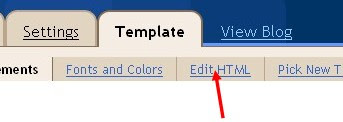 and scroll down the template till you see the below one and note down the width(sothat, you will have an idea of which image dimensions best fits your blog)
and scroll down the template till you see the below one and note down the width(sothat, you will have an idea of which image dimensions best fits your blog)
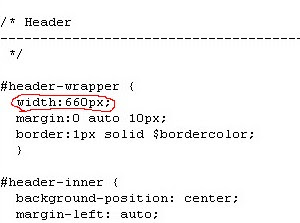 In the above case, my template is minima and the width is 660 px.
In the above case, my template is minima and the width is 660 px.
2.If you have photoshop or any other tools,crop the picture corretly to 660 px(width).If you don't have photoshop,then you can crop a photo by this free online tool Click here.
3.So, your image is ready now! click the page elements tab again.
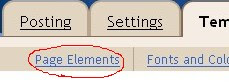
Click on the edit button as shown below next to your blog name.

4.And you will go to a window just like the below one.First select,the option whether you want to place the image behind the title and description or insted of title and description.Next,browse for the image and save the changes after the image has uploaded.

5.That's it! Now, your blog has a background image in the header.
How to add "Email Subscription Form" to your blog(blogger,blogspot)
If are a new blogger,you may have seen an email subscrtiption form like the below one in other blogs while browsing.
 It is delevered by FeedBurner.When people subscribe,they will recieve a email with your blog posts whenever your blog is updated.It is a very easy thing and make your visitors come back again and again to your blog.
It is delevered by FeedBurner.When people subscribe,they will recieve a email with your blog posts whenever your blog is updated.It is a very easy thing and make your visitors come back again and again to your blog.



 Now,Click on the Subscription Managemant option and copy the code they provide[see the below *screenshot*]
Now,Click on the Subscription Managemant option and copy the code they provide[see the below *screenshot*]







